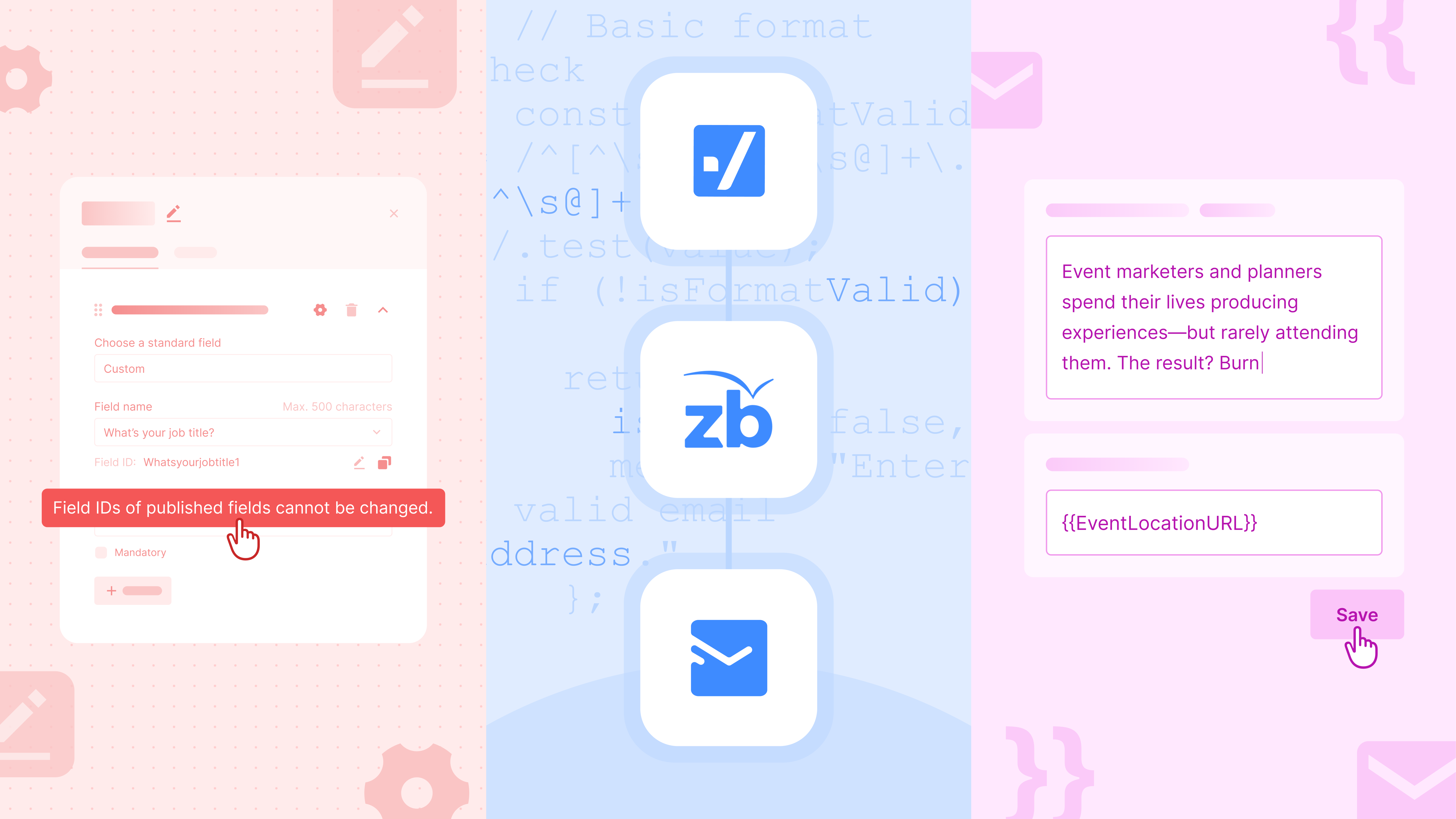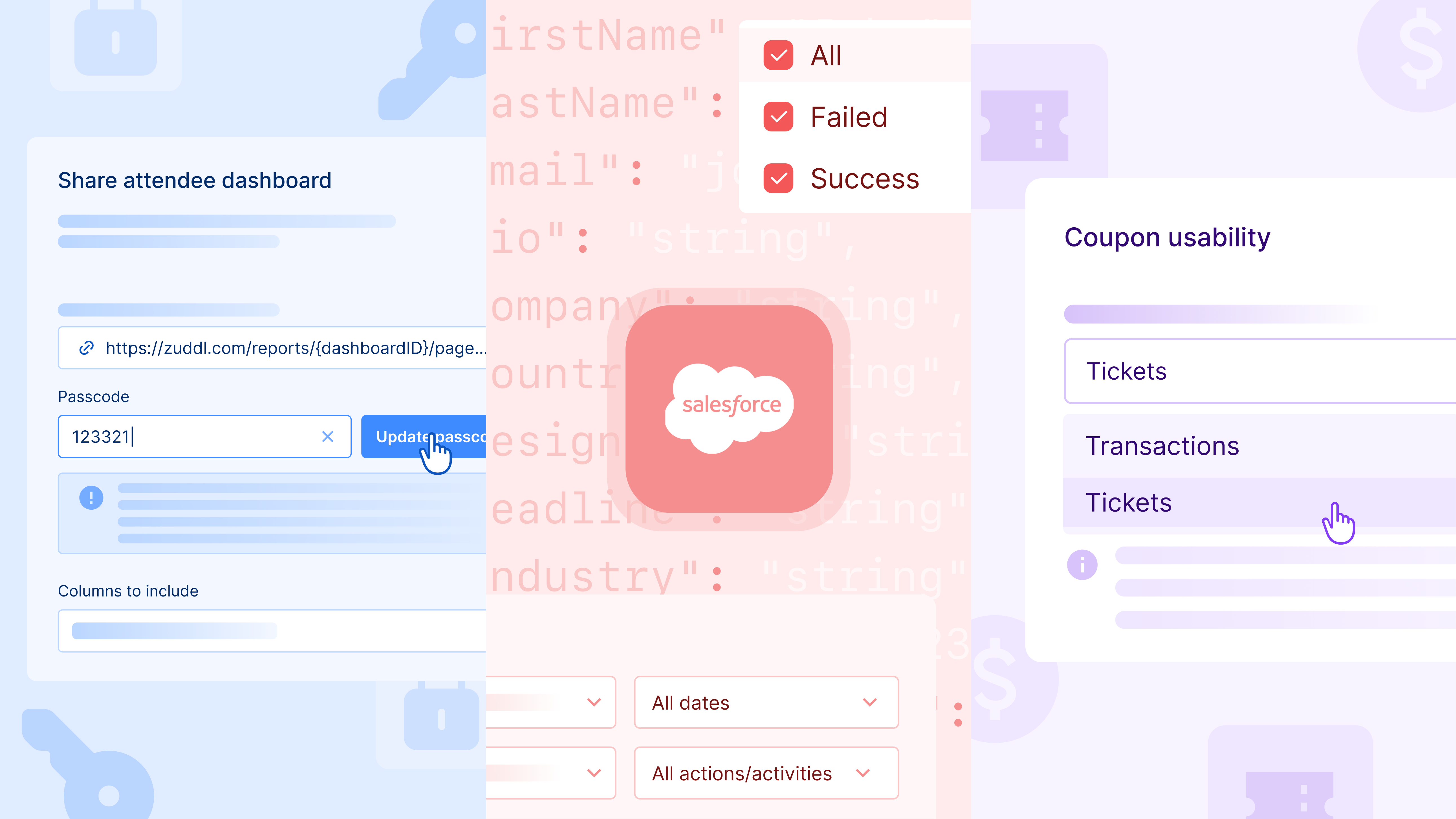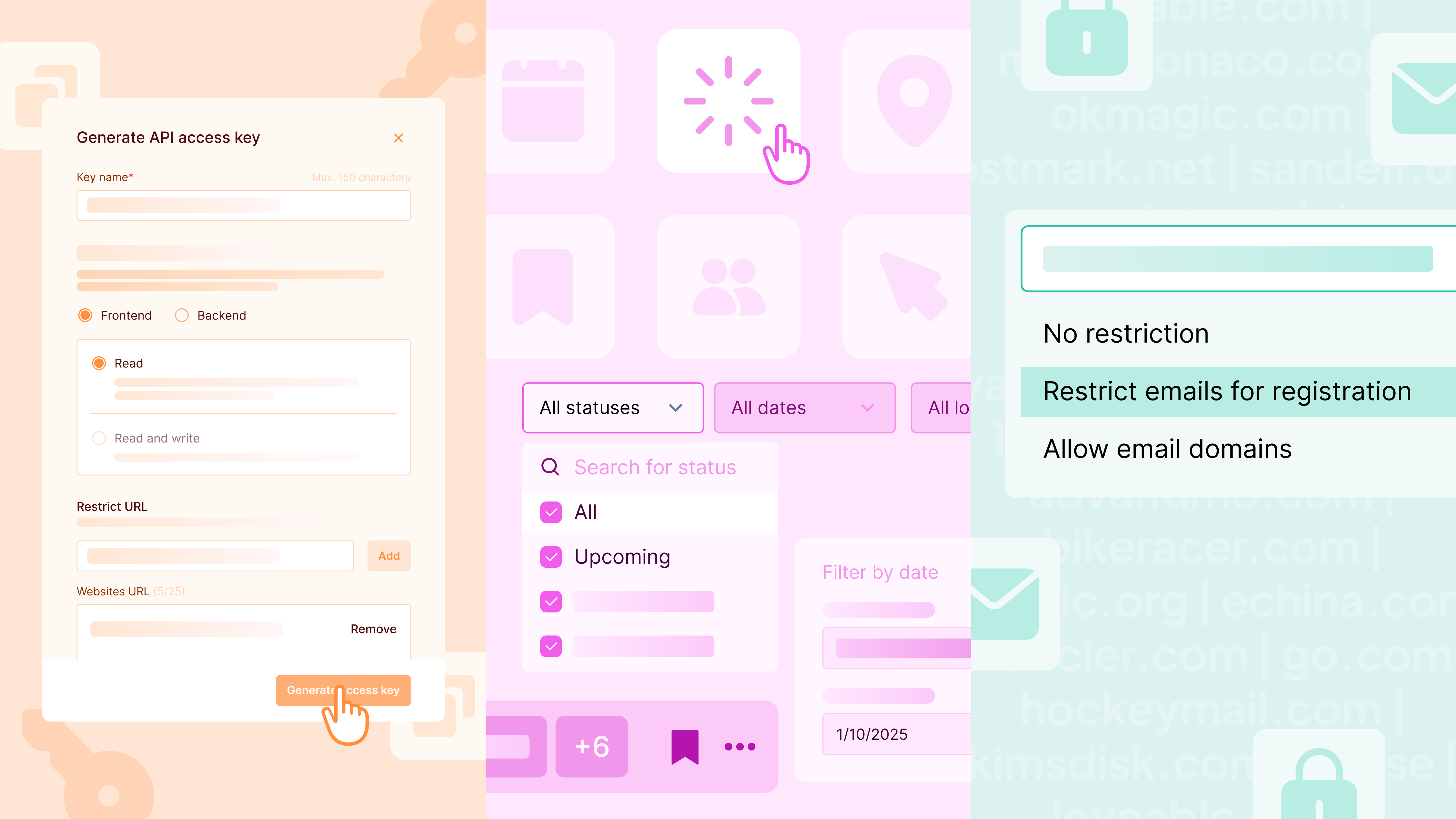Phew! Our product release this March comes with tons of enhancements and bug fixes too, of course!
Here is a rundown of some really cool additions that would take your virtual event hosting experience to the next level. Too bad we can’t talk about all of them right away; but we certainly will in the near future!
But for now, let’s check out what’s new.
Default Virtual backgrounds for rooms
Make your background meeting-worthy with virtual backgrounds for rooms.

Organizers can now upload a virtual background during the event setup, from the Branding page. Attendees can select this background from the audio/video preview popup (before joining a room) or from the audio/video controls toolbar. Virtual backgrounds are currently only available for rooms.
Powerful meeting controls inside Rooms
Boom. Super controls for organizers, moderators, and room owners.
Now inside a room, organizers, moderators, and room owners can:

- Stop a screen share inside rooms
- View the presenter’s name upon hovering on the shared screen
- Turn off the screen share using a single on-screen button
- Send requests to turn on the video or mic to participants
- Turn off the video and mic of participants and speakers

Toast notifications are shown when anyone is muted or has their video turned off - this feature is also available in the original backstage.
Raise hands
Make your presence known with a single click.

Attendees inside a room can now raise a hand to call for attention. This adds them to a queue in the People tab of the side panel, along with other attendees who raised their hands. Those who raise their hands first appear at the top of this list.
Attendees can lower their hand at any point using the same button. Room owners, organizers, and moderators can also lower any hands raised by attendees.
{{demo-widget}}
Mobile view
Mobile users, we have great news.

Gone are the days when your attendees on mobile devices had to scroll horizontally and sometimes in all directions to view the different elements in an expo. We now have optimized the Zuddl viewports to be responsive to different device layouts. A new option inside the advanced settings for expo lets you add background images with compatible dimensions and also gives you widget options. Altogether providing a better experience for your mobile attendees.
Text widget
Bring your message to life with the new text widget

Add a body of text to your lobby or expo booths with the text widget. The widget’s rich text editor gives you a wide range of formatting options from bold text to list styles; from hyperlinks to emojis. You also have different font settings, color options, and more. You can preview the text widget like other widgets and change its position and size to fit your requirements.
Contact us widget
Let your attendees reach out

The contact us widget (which you could add only to expo booths) is now also available for the lobby venue. On clicking the button, attendees are able to contact the event organizers via a private text chat, which can be accessed from the side-panel.
That's about it for now; expect more excitement in the coming month!
But in the meantime, head on over to our brand new playbook 'The Guide to Before-Event Marketing'! Packed with insights from experts, proven strategies and free checklists and templates, it'll help you plan more efficiently and overcome challenges like sourcing event speakers quickly or learning how to determine if in-person or virtual is the right format for your next event.
Subscribe to our blog now!




.avif)