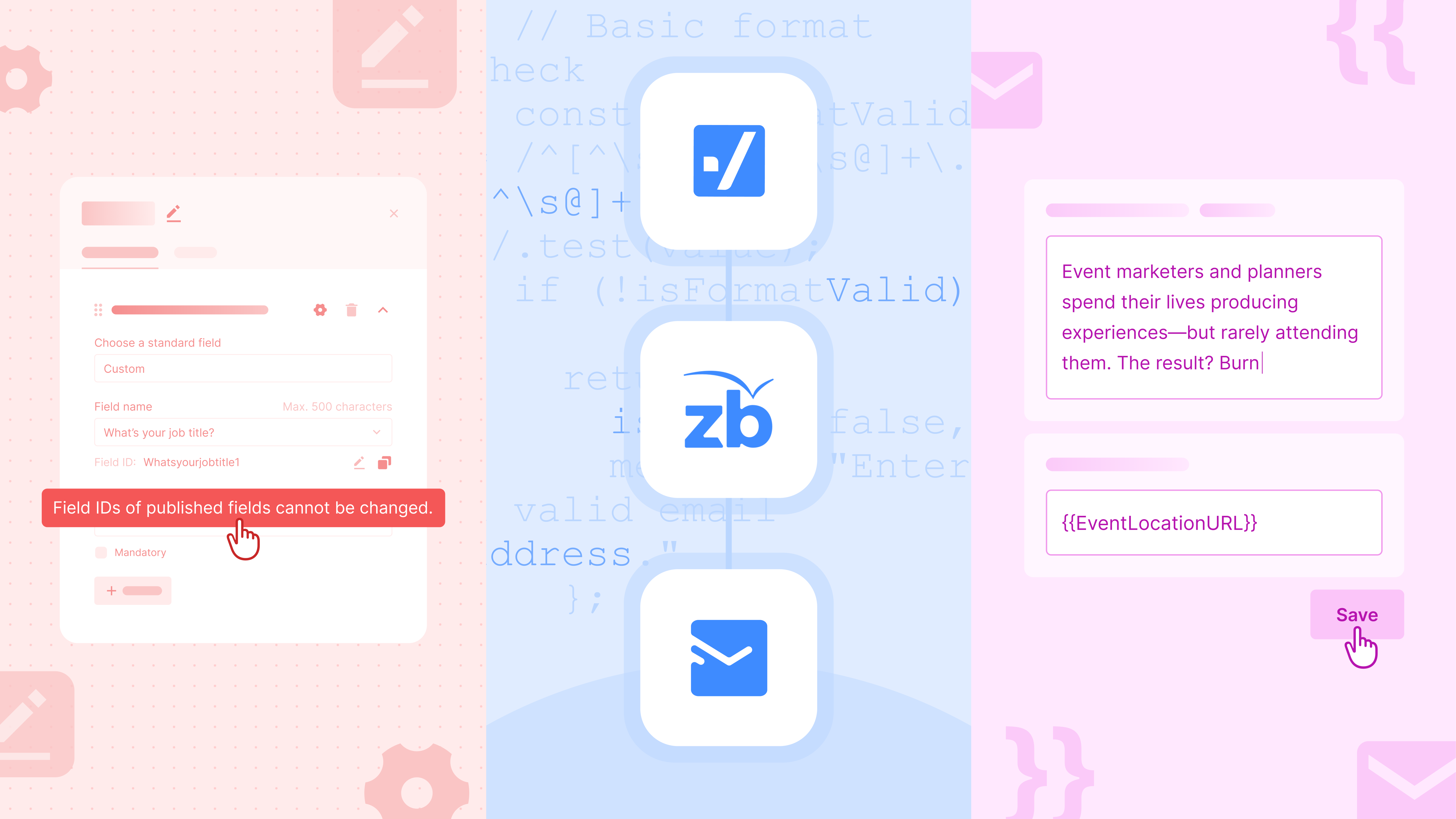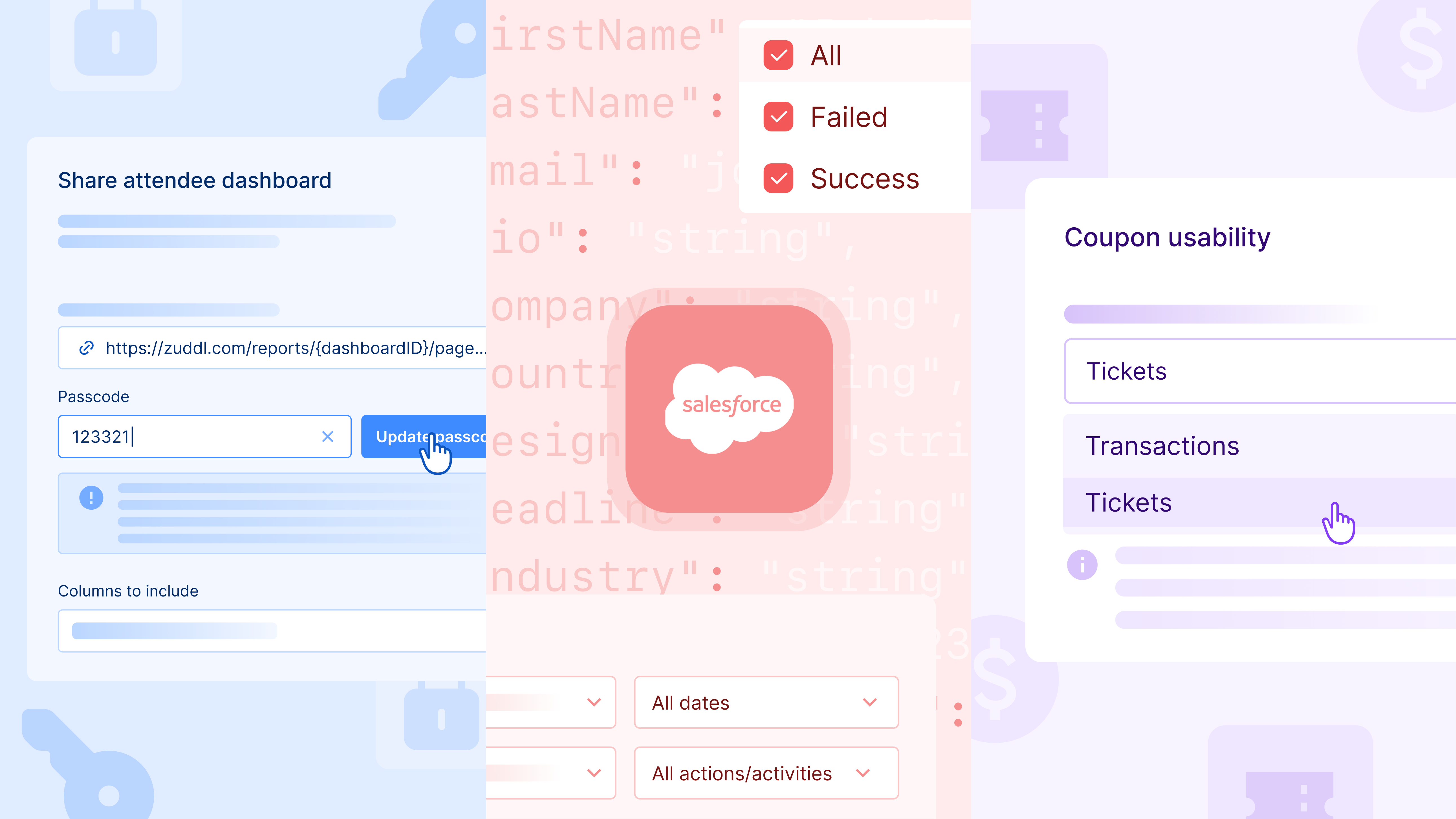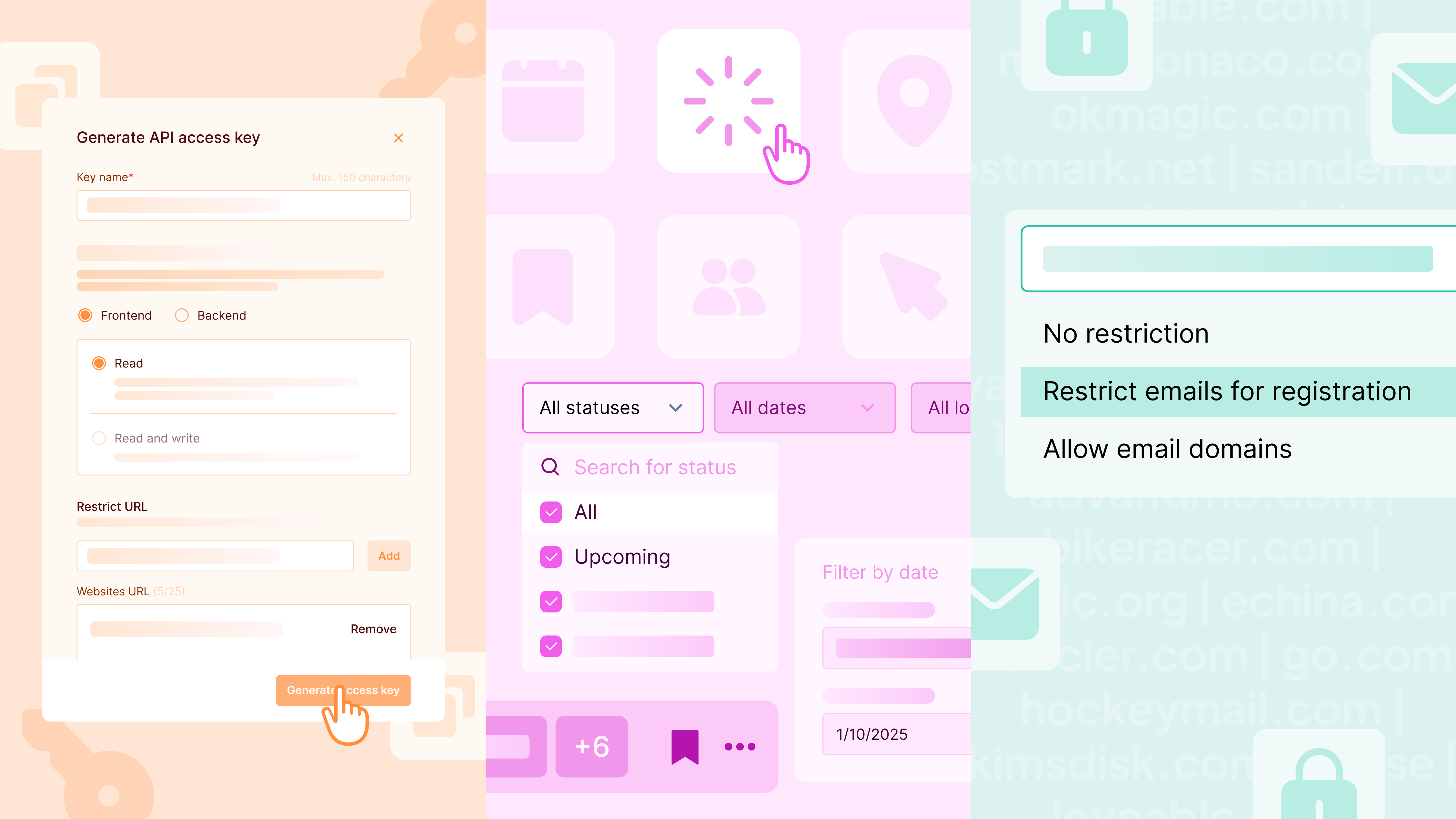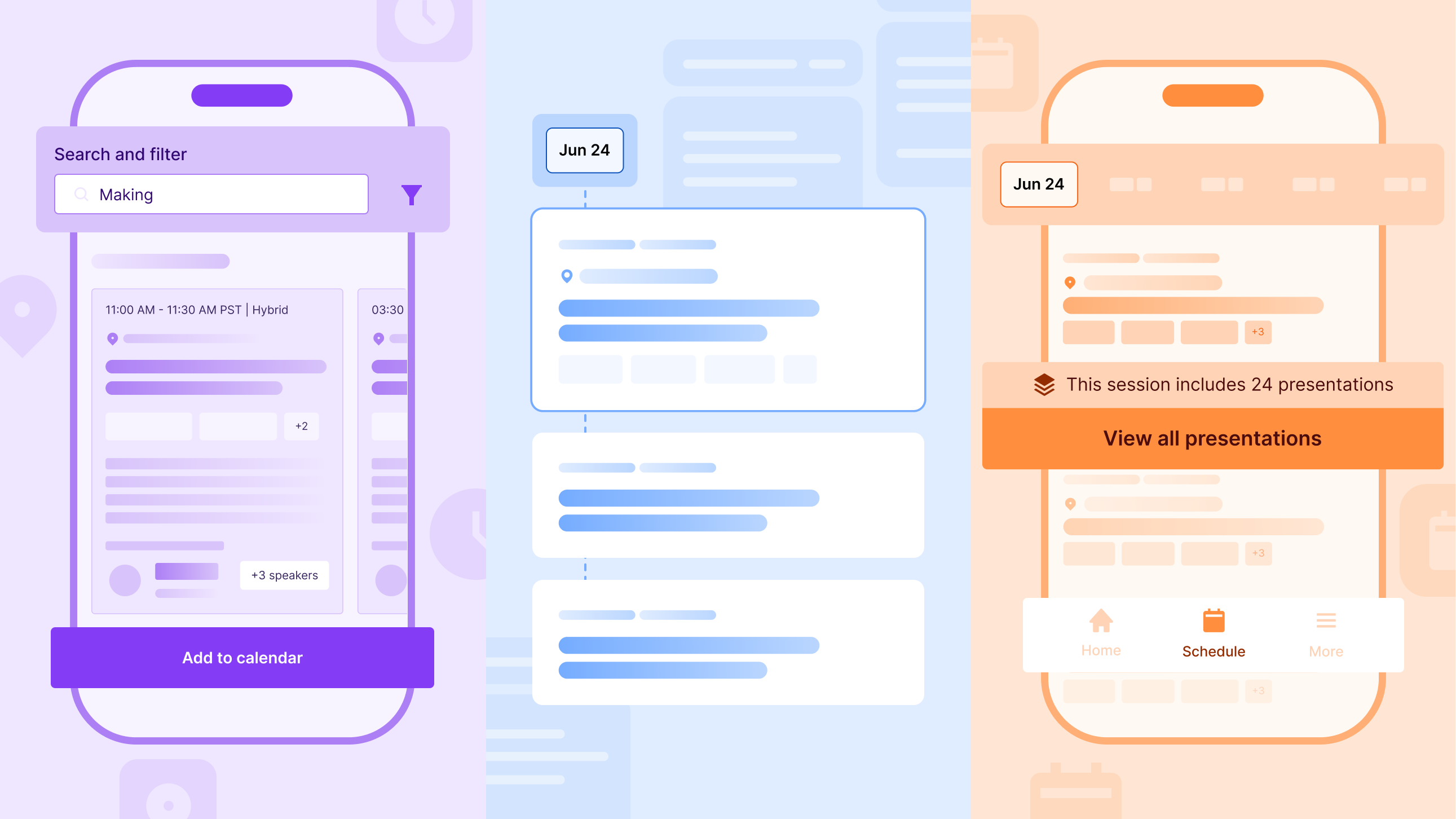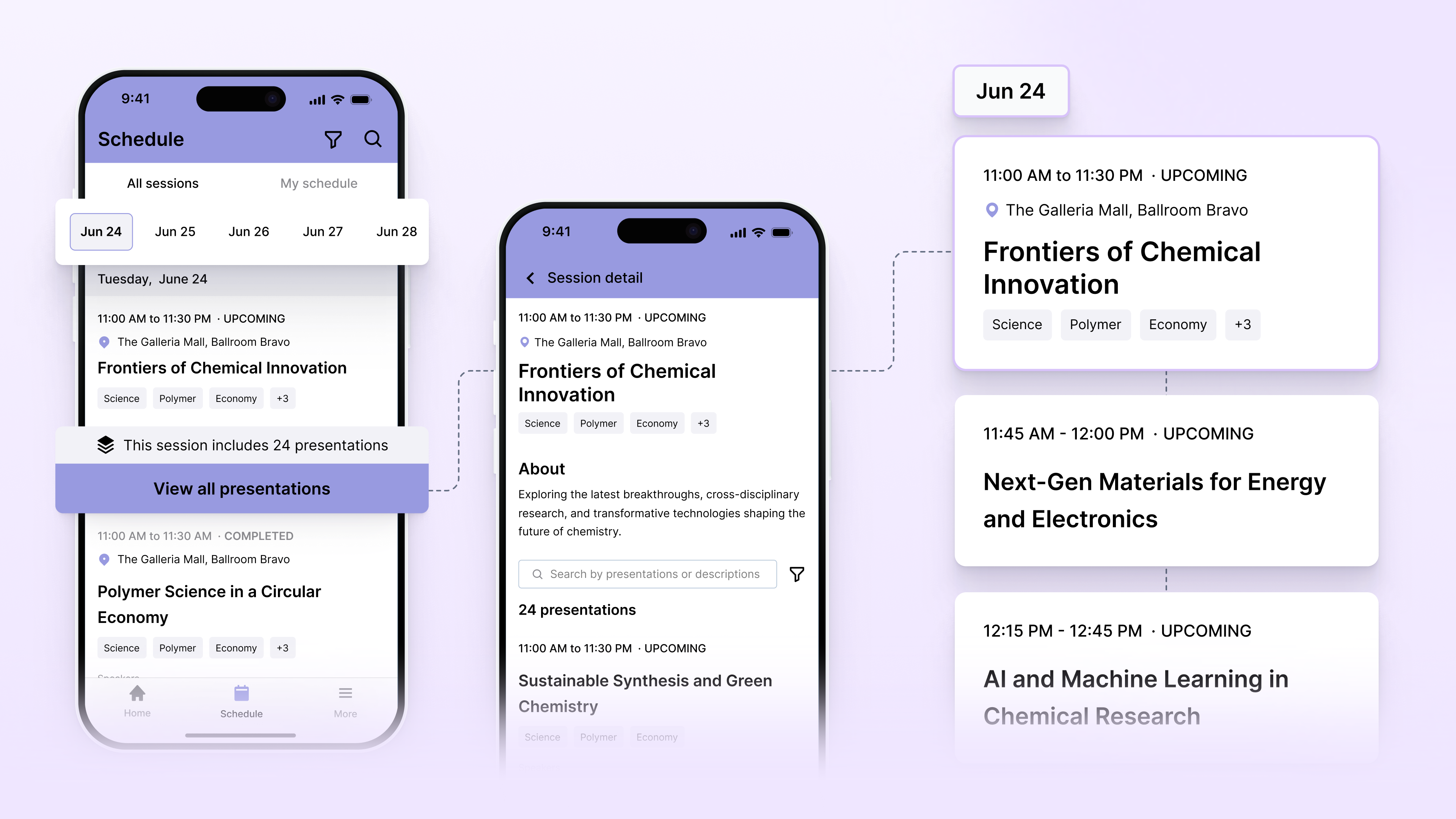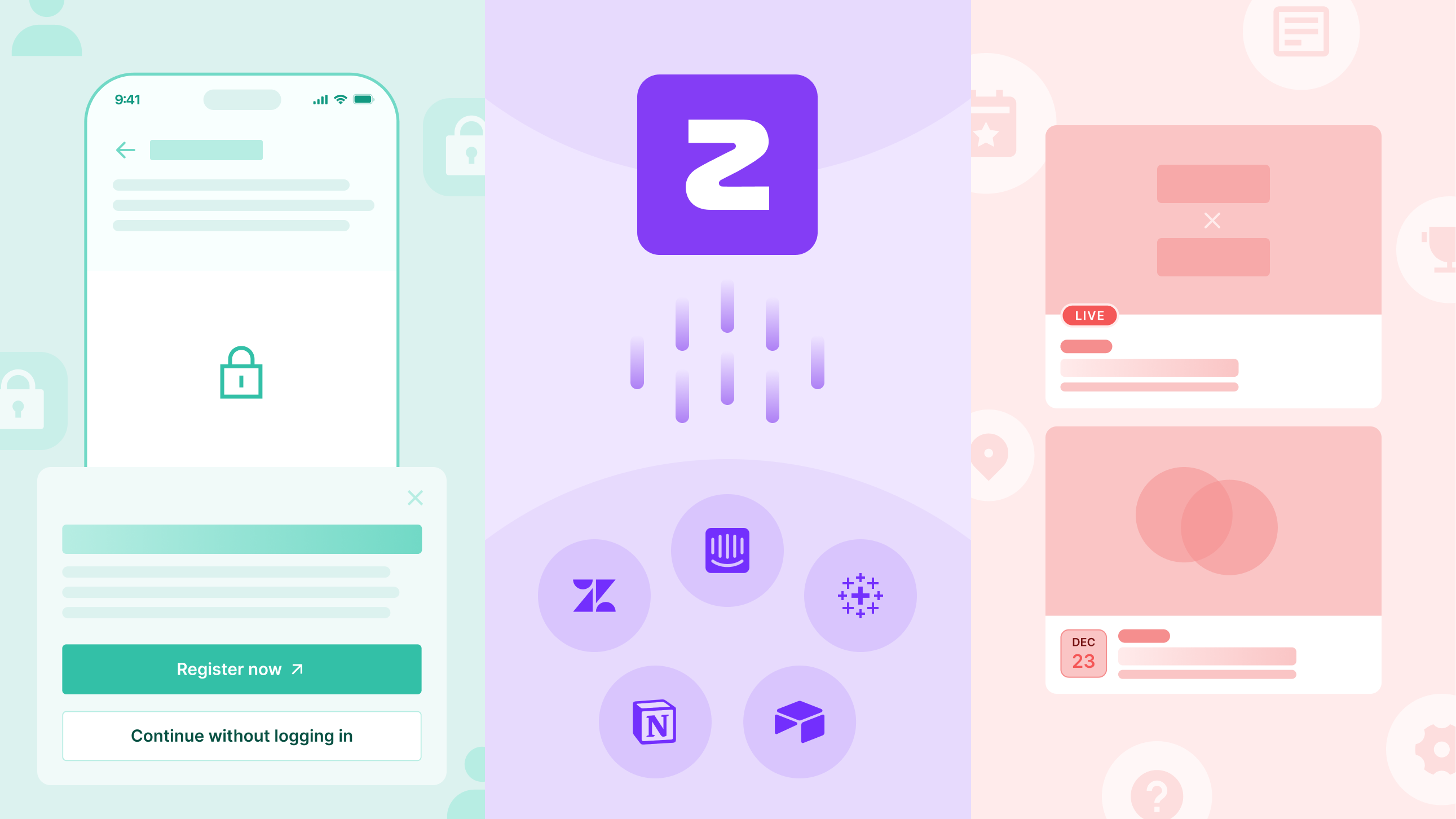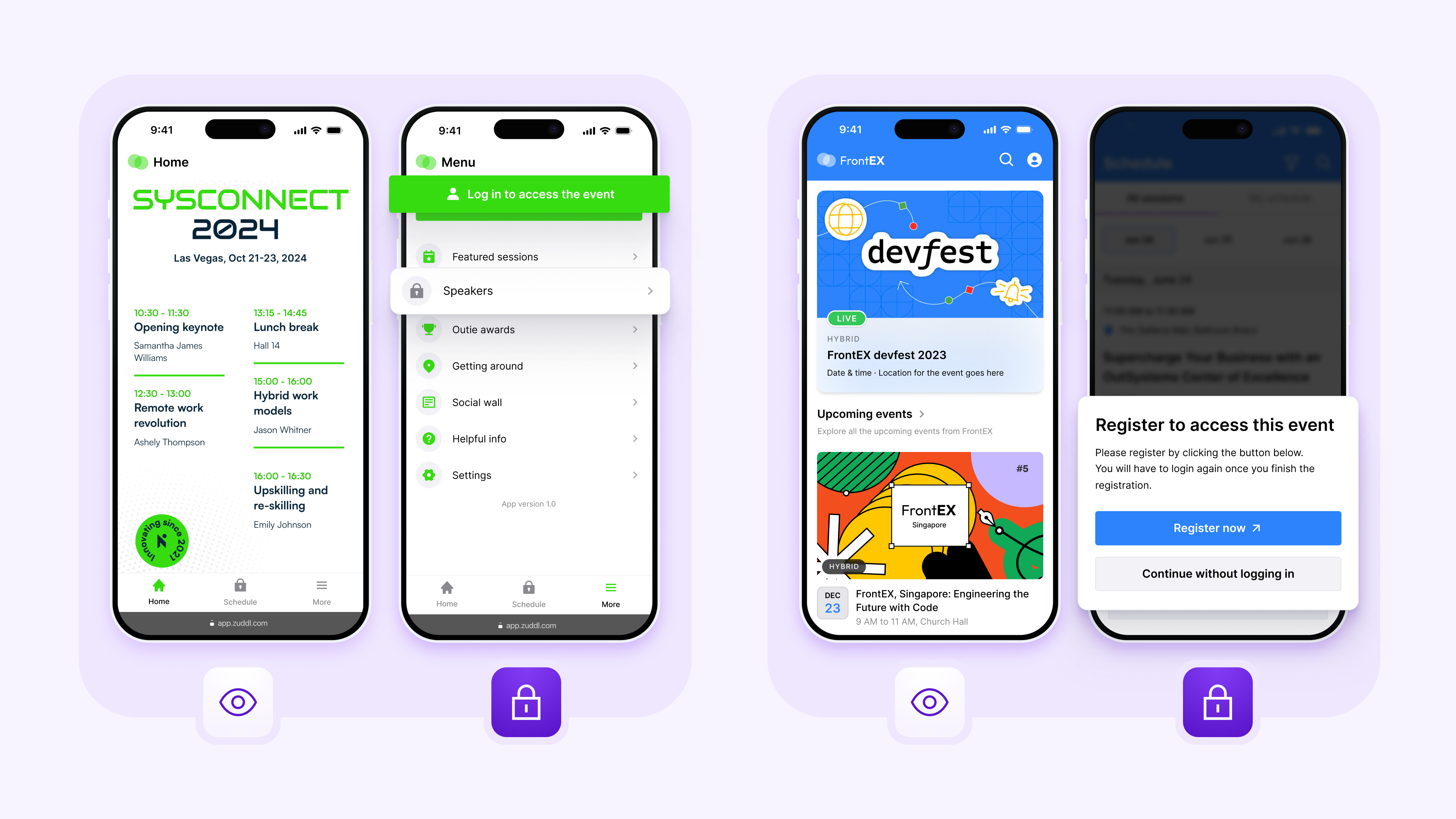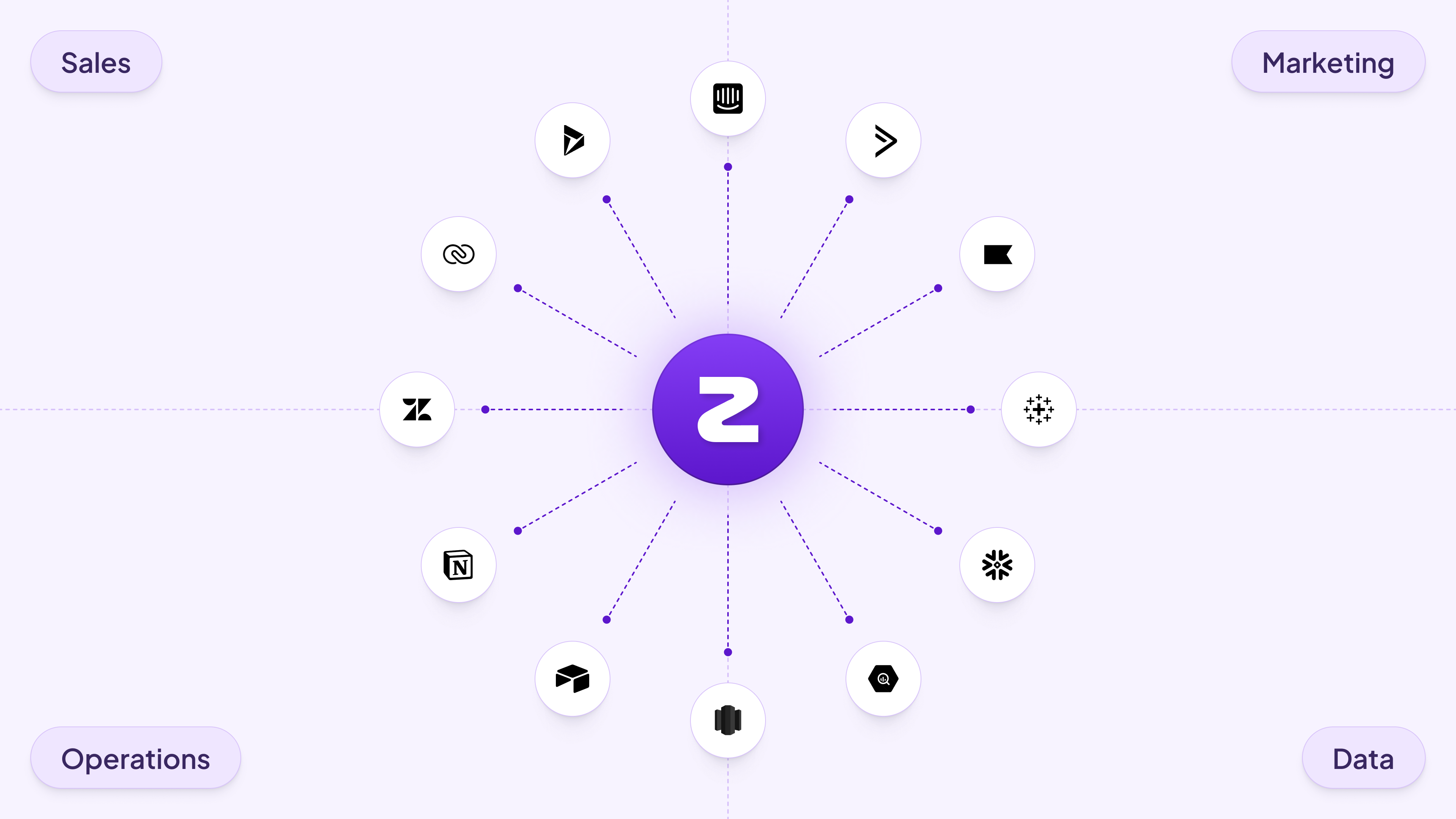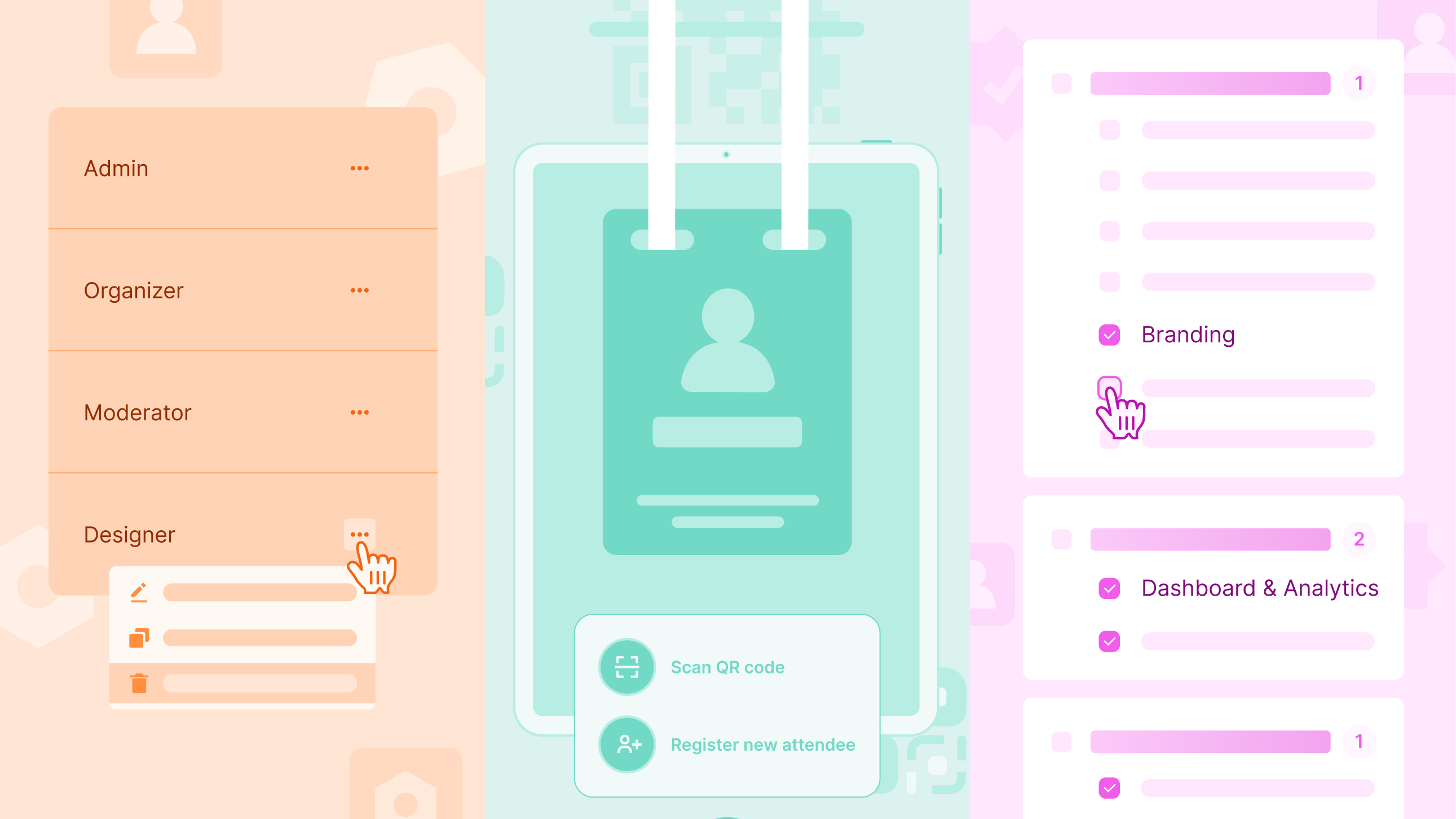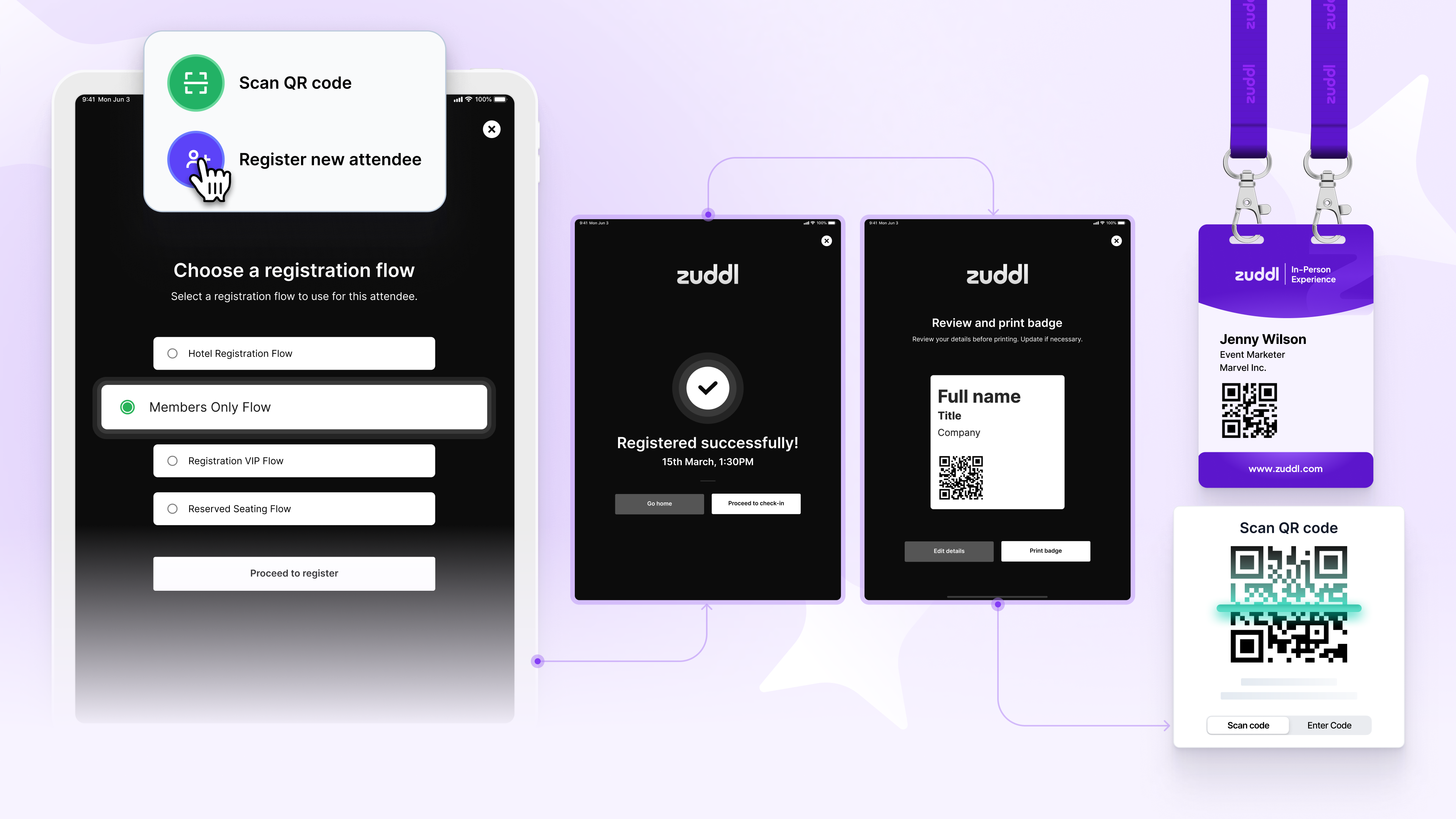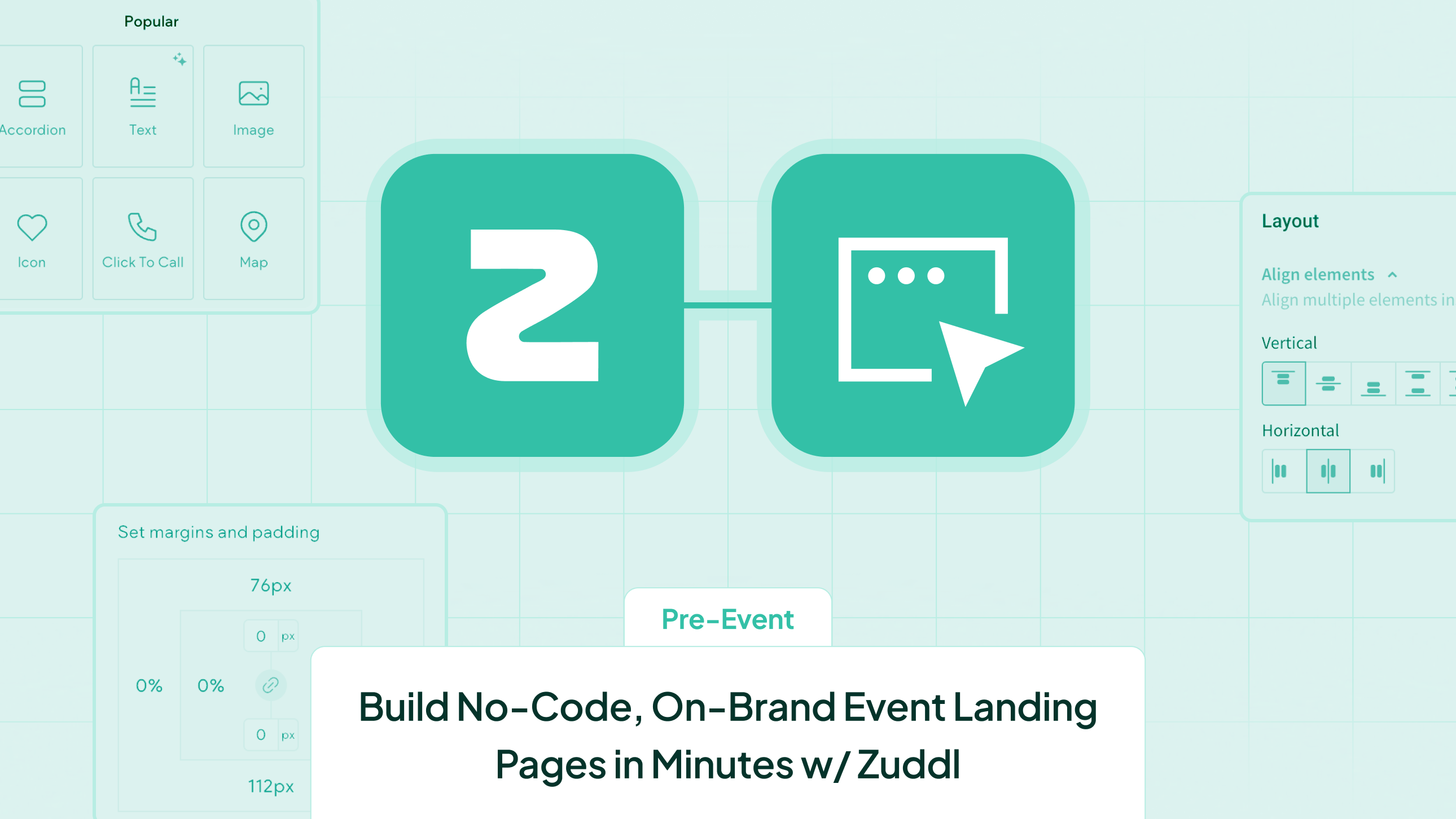Events salary negotiations in 2025 are tough, especially with tight budgets, high uncertainties, and the mandate to “do more with less”.
Despite doing your best and delivering tangible results, you may be unsure how to best present yourself to secure the maximum raise.
[.blog-widget-orng][.blog-widget-orng-inner][.blog-widget-icon-wrapper][.blog-icon-lightbulb][.blog-icon-lightbulb][.blog-widget-icon-wrapper][.blog-widget-text]A 2025 Robert Half survey found that 72% of professionals say it’s harder to negotiate a raise this year.[.blog-widget-text][.blog-widget-orng-inner][.blog-widget-orng]
To make the process less painful for event pros, we turned to Stephanie Christensen, an event marketing leader who’s delivered 1000+ events in the last 15 years, and asked her a simple question:
If you could relay top negotiation lessons back to your earlier self (and to other event pros reading this), what would they be?
Luckily, Stephanie shared 6 proven tactics from her experience (plus 3 quick extras).
This is precisely what this article covers: 6 expert salary negotiation tips for event marketers (+3 bonus tips towards the end).
Note: Some tips may be more relevant to individuals seeking a salary increase at their current job, while others may be more suitable for those looking to switch.
Before we get started, a reality check:
[.testimonial-ebook-purple][.ebook-testimonial-text][.h5-ebook-24px-p-600]Make sure you’ve already nailed your OKRs, built a reputation as someone people like to work with, and understand your company’s financial reality. Negotiation works only when your results are clear and the timing aligns.[.h5-ebook-24px-p-600][.ebook-testimonial-text][.ebook-testimonial-profile][.ebook-testimonial-profile-steph][.ebook-testimonial-profile-steph][.ebook-testimonial-profile-text][.b1-ebook-600-cb-500]Stephanie Christensen[.b1-ebook-600-cb-500][.b3-400-cb-300]Events and Marketing Leader[.b3-400-cb-300][.ebook-testimonial-profile-text][.ebook-testimonial-profile][.testimonial-ebook-purple]
Tip number 1: Mind the timing and the temperature
Setting the scene: Nine out of ten times, money chats live or die on timing. Even a great pitch can fall flat if delivered at the wrong time. Be strategic about when and how you initiate salary talks.
Be patient when layoffs or hiring freezes are announced. Conversely, initiate negotiations as soon as you can after you’ve knocked an event out of the park or when annual budgets are being planned.
Why it works: Nailing the timing shows you have business acumen and empathy. You’re more likely to get a yes if you ask when your boss isn’t firefighting and can advocate for you.
[.ebook-q-card] Steph’s tip for event marketers:
Sync with your event calendar and try to book a convo two weeks after you’ve nailed your flagship event or largest project. Don’t forget to tie non-cash perks - such as title or resource bumps, to your success, in addition to the cash component.[.ebook-q-card]
Tip number 2: Lead with pipeline and revenue impact
Setting the scene: Modern event marketing isn’t just about delivering great events. To truly succeed, you have to stay laser-focused on the company’s bottom line and on driving revenue.
Why it works: Negotiators who anchor their ask in quantifiable business outcomes win considerably larger raises. When you show the dollars you bring in, leadership treats your raise as an investment, and not a cost.
[.ebook-q-card] Steph’s tip for event marketers:
Open your highlights deck (more on this below) with stats like:
ROI from Q3 Events:
Target pipeline: $4,000,000 | Actual pipeline: $5,218,000 -30% higher
Target revenue: $1,000,000 | Actual revenue: $1,274,000 -27% higher
You can also use statistics like the cost-per-opportunity number (e.g., USD 100:half of paid search).
If budgets are tight and base pay can’t move much, consider negotiating for higher incentive-based components tied to these results[.ebook-q-card]
Tip number 3: Always be ready with your highlights sheet
Setting the scene: Raises aren’t won on vibes. They’re won with receipts. Maintain a running “highlightsbrag doc” with every pipeline number, cost save, rave-review quote, etc. This will ensure you don’t have to scramble when review or job-hunting season arrives.
Why it works: As experts on LinkedIn noted, employees who quantified their achievements were 42% more likely to receive a higher raise than those who didn’t.
Detailed accomplishment logs provide your manager with ready-made evidence to advocate for higher compensation during performance reviews or calibration meetings.
[.ebook-q-card]Steph’s tip for event marketers:
Block 10-15 minutes every other Friday to update your highlights doc: Date → event → metric → business impact.
Example: May 12. XYZ field event. Sourced $410K pipeline at $87 cost-per-SQL (vs. paid search $192).
When review season hits, you should be copy-pasting, not memory-hunting. If you’re job-hunting, that same sheet offers multiple talking points for interviews.[.ebook-q-card]
Tip number 4: Talk about future impact, not just past achievements
Setting the scene: Your highlights sheet proves you’re worth more today. Now show why you’ll be worth even more tomorrow. Frame your ask in terms of future impact as well: what you’ll deliver if you’re compensated appropriately.
Why it works: A raise pitched as an investment is more compelling than just asking for a reward for yesterday’s work. Psychology studies show that decision-makers approve larger compensation (and budget) increases when the ask is tied to upcoming results, not just past wins.
[.ebook-q-card][.ebook-q-card-heading] Steph’s tip for event marketers:
Bring a one-pager titled “Next-Year Impact Plan” to the meeting, featuring future-looking bullets such as:
[.ebook-q-card-heading][.ebook-notepad-list][.ebook-list-text]1. 2025 field events and dinners: Target → $2.8M pipeline (30% YoY growth) at $90 CPL (half our paid search cost and 10% below last year)[.ebook-list-text][.ebook-list-text]2. Vendor and hardware renegotiation → projected $40K in savings[.ebook-q-card][.ebook-list-text][.ebook-notepad-list]
Tip number 5: Spend like a founder, show your scrappiness
Setting the scene: In shaky markets, every dollar matters. If you’ve saved significant dollars by negotiating vendor contracts, cutting event costs, or increasing efficiency, highlight that during your salary discussions.
Why it works: Quantifying cost savings and tying them to your skills is the fastest way to make your raise look like a no-brainer. By trimming every possible excess spend, you position yourself as a savvy founder who knows how to maximize budgets.
{{salary-widget}}
[.blog-widget-orng][.blog-widget-orng-inner][.blog-widget-icon-wrapper][.blog-icon-lightbulb][.blog-icon-lightbulb][.blog-widget-icon-wrapper][.blog-widget-text]From “shaving $4,200 off the webinar series budget” to “locking a 15% multi-event discount, saving $30K” to “pivoting two low-ROI trade shows into one flagship summit to save $110K”, this is a universal negotiation tip for event marketers across career stages—early, mid, and senior.[.blog-widget-text][.blog-widget-orng-inner][.blog-widget-orng]
Tip number 6: Use the “Help me understand” trick
Setting the scene: Ever walked into a salary conversation armed with facts, only to hit a “Sorry, the budget’s fixed” wall? That’s when you channel your inner Chris Voss and lead with curiosity: “Help me understand why…”.
These open-ended, curiosity-driven questions flip the script: you stop pitching and start listening.
Why it works: Asking “how” questions gives the other side the illusion of control, lowering their guard and prompting them to reveal real constraints or hidden wiggle-room.
Harvard’s Program on Negotiation refers to this technique as “looping”—an inquire-acknowledge cycle that signals respect. This uncovers the why behind a position and gives you enough material to reframe your ask.
[.ebook-q-card]Steph’s tip for event marketers:
Whenever I hear “The compensation range is locked”, I politely respond: “I totally get it. Help me understand what variables influence that band?”
Nine times out of ten, they outline a path I can actually follow: plug a specific skill gap, own a bigger pipeline goal, and so on. I jot down every lever and add those to my list of OKRs.[.ebook-q-card]
Before we conclude: Bonus salary negotiation tips for event marketers
In addition to the six main tips above, Stephanie shared three quick, hit ideas:
- Negotiate the whole package, not just the base. Base pay matters, but there can be significant upside in everything around it—equity, performance bonuses, 401(k) match, training budgets, extra PTO, better health coverage.
Enter the conversation by covering the basics and having a short list of the perks that matter most to you.
- Let pay transparency set your floor, not your ceiling. Many US states now require companies to publish salary ranges. Treat the top of that band as the floor for your discussion.
Share recent industry salary reports to support your ask and leverage your event impact numbers (highlights sheet).
- Stay likeable; people pay more to people they really want to work with. Last but not least, be the team member everyone loves working with. Easy-to-work-with professionals end up winning more than prickly “win at all costs” types.
We hope these tips feel both helpful and practical. Here’s to locking in the raise you deserve this year!
.svg)
.svg)