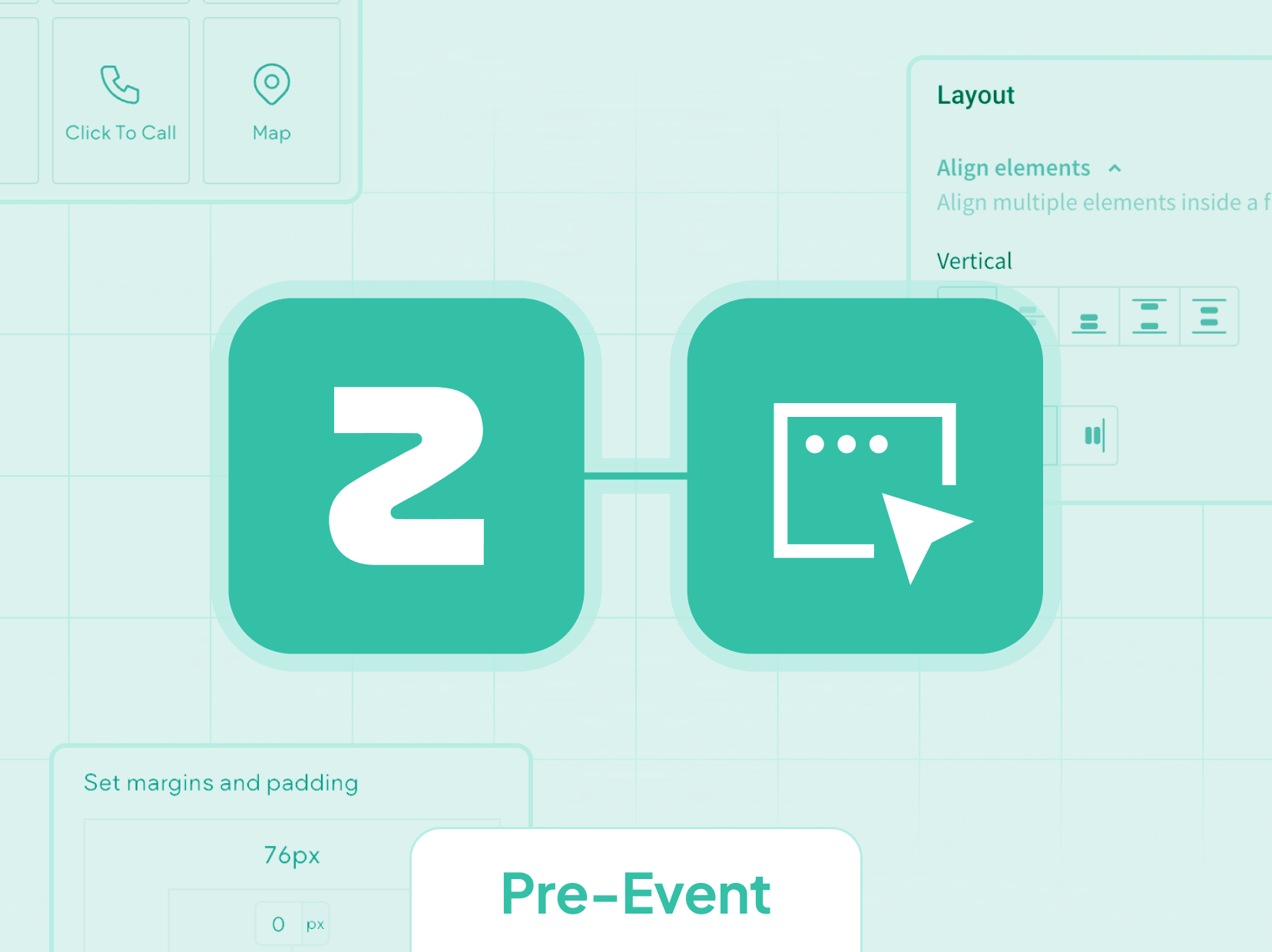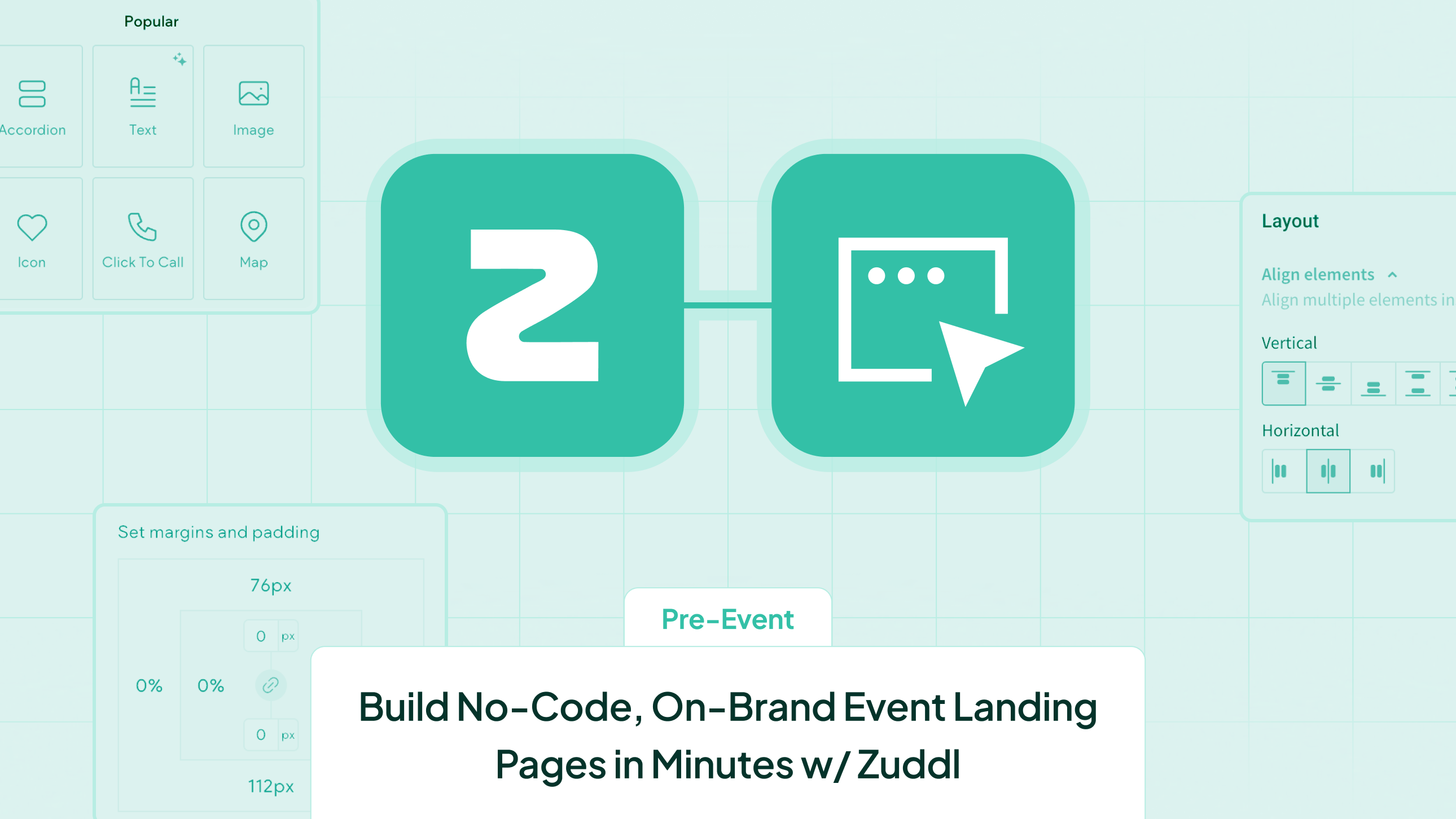[.ebook-q-card]Welcome to our brand-new series: The Zuddl Edge.
This series will highlight the power of Zuddl’s event tech platform to help you with every aspect of event planning and execution from pre-event build-up to post-event follow-ups.
We will cover practical workflows within Zuddl and through our seamless integrations with tools such as HubSpot, Salesforce, Pardot, Eloqua, Marketo, etc you name it.
Through this series, we aim to help you get the most out of your events, simplify event tech operations, better engage your attendees, and drive more ROI.[.ebook-q-card]
Building an event landing page often feels like a multi-team relay race.
Event marketers map the overall vision, designers polish colors and elements, developers write custom code, and marketing ops stitch together forms and tracking.
All for the very first touchpoint your audience will see, and to ensure this landing page feels like an extension of your brand.
We firmly believe this is the place where you absolutely can’t afford to cut corners.
Yet in call after call, prospects flag these recurring complaints about how most event-tech platforms don’t let them achieve this goal:
[.ebook-q-card][.ebook-notepad-list][.ebook-list-text]1. Design and customization frustrations: Brand colors, fonts, layouts, and CSS changes require specialized technical knowledge, developer tickets, or worse, a separate agency brief and budget.[.ebook-list-text][.ebook-list-text]2. Workflow bottlenecks: A single agenda change can require a 24 to 48-hour wait.[.ebook-list-text][.ebook-list-text]3. Disappointing drag-and-drop promises: Event landing page builders look friendly in demos, but their real-world usage is clunky, limited, and anything but intuitive.[.ebook-list-text][.ebook-list-text]4. Platform fragmentation: Registration forms live in one tool, speaker grids in another, resulting in multiple spreadsheets and broken analytics.[.ebook-list-text][.ebook-notepad-list][.ebook-q-card]
This Zuddl Edge piece will show how our Event Landing Page Builder solves for these pain points (and more!) so you can ship pages in minutes, stay on brand, and lean on your teams only when you truly need them.
Two ways to build your event landing pages with Zuddl
First way: Build from scratch inside Zuddl
If you choose to build your event landing page from scratch within Zuddl, here’s how you can go about it:
- Set up your page with a fully customizable, no-code, drag-and-drop builder. You can add or remove pages and sections you need within seconds.
Each added section can be easily customized to match your brand identity. You also get full HTML/CSS capabilities for sections you want to get fancy with.
[.ebook-purple-card] Note: To fast-track this process, dive into our landing page templates library and use an existing template and customize it. [.ebook-purple-card]
Once you set up your speaker and agenda details at the backend (Zuddl’s event setup dashboard), all those changes reflect via dedicated widgets on your landing page. In real-time.
Let’s say one of your speakers backs out at the last moment. And, you replace them with another and add their details at the backend.
These changes will automatically reflect on your landing page(s) without you having to update them manually. No double work needed.
- All pages created using Zuddl’s event landing page builder are device-agnostic, SEO-friendly, and can be white-labeled as per your requirements.
Here’s an easy-to-follow video walkthrough of the process above:
Second way: Use Zuddl’s embeddable widgets on your existing event landing page
- Suppose you prefer your own CMS and have an existing landing page. In that case, you can directly add Zuddl’s embeddable widgets to the page—registration form, speaker list, sponsor sections, agenda, etc.—wherever you need.
Simply get the code of the widget you need from Zuddl’s dashboard and paste it into the code for your existing landing page.
- Unlike most event-tech platforms that use outdated, iframe-based widgets (they are also off-brand, break tracking, and do not accurately flow data into your CRMs), Zuddl’s embeddable widgets are built using HTML and CSS.
This helps you style and customize them per your brand guidelines and lets you set up tracking that functions accurately.
These capabilities significantly reduce your developer’s headache and let you add required widgets to your existing page.
Watch the following video walkthrough to learn more:
Whether you choose to build your event landing page from scratch or use an existing one, you get exactly what you need with Zuddl’s event landing page builder:
Ease of use, speed, control, and all other capabilities you need to build a page you’re proud to share with your attendees, so they see only your brand from start to finish.
If you want us to walk you through Zuddl’s event landing page builder, schedule a demo today!
{{demo-widget-LP}}
Subscribe to our blog now!

.jpg)