The Zuddl Edge
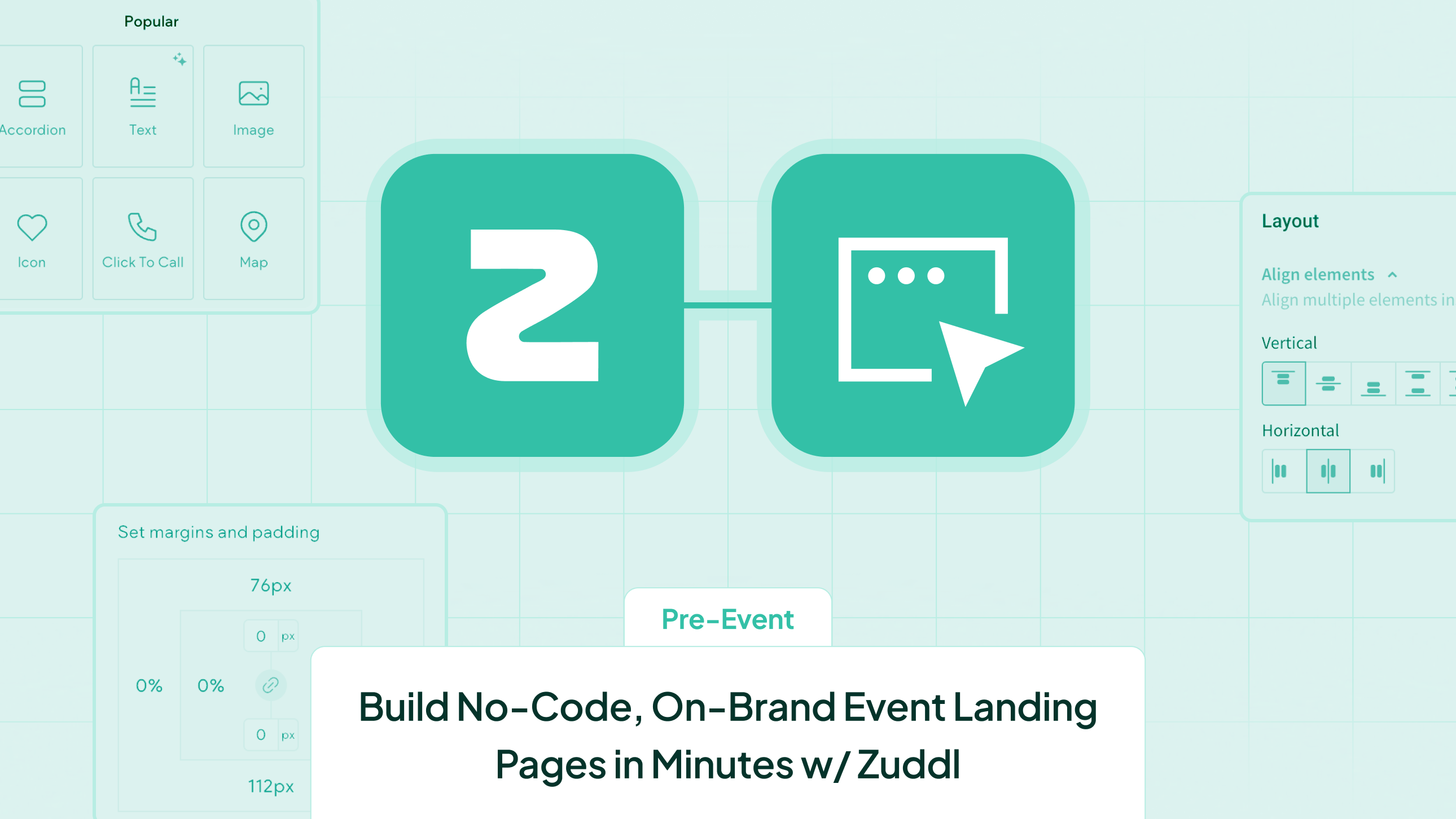
Build No-Code, On-Brand Event Landing Pages in Minutes w/ Zuddl
Learn how to ship on-brand event landing pages in minutes (and not days).
[.ebook-q-card]Welcome to our brand-new series: The Zuddl Edge.
This series will highlight the power of Zuddl’s event tech platform to help you with every aspect of event planning and execution from pre-event build-up to post-event follow-ups.
We will cover practical workflows within Zuddl and through our seamless integrations with tools such as HubSpot, Salesforce, Pardot, Eloqua, Marketo, etc you name it.
Through this series, we aim to help you get the most out of your events, simplify event tech operations, better engage your attendees, and drive more ROI.[.ebook-q-card]
Building an event landing page often feels like a multi-team relay race.
Event marketers map the overall vision, designers polish colors and elements, developers write custom code, and marketing ops stitch together forms and tracking.
All for the very first touchpoint your audience will see, and to ensure this landing page feels like an extension of your brand.
We firmly believe this is the place where you absolutely can’t afford to cut corners.
Yet in call after call, prospects flag these recurring complaints about how most event-tech platforms don’t let them achieve this goal:
[.ebook-q-card][.ebook-notepad-list][.ebook-list-text]1. Design and customization frustrations: Brand colors, fonts, layouts, and CSS changes require specialized technical knowledge, developer tickets, or worse, a separate agency brief and budget.[.ebook-list-text][.ebook-list-text]2. Workflow bottlenecks: A single agenda change can require a 24 to 48-hour wait.[.ebook-list-text][.ebook-list-text]3. Disappointing drag-and-drop promises: Event landing page builders look friendly in demos, but their real-world usage is clunky, limited, and anything but intuitive.[.ebook-list-text][.ebook-list-text]4. Platform fragmentation: Registration forms live in one tool, speaker grids in another, resulting in multiple spreadsheets and broken analytics.[.ebook-list-text][.ebook-notepad-list][.ebook-q-card]
This Zuddl Edge piece will show how our Event Landing Page Builder solves for these pain points (and more!) so you can ship pages in minutes, stay on brand, and lean on your teams only when you truly need them.
Two ways to build your event landing pages with Zuddl
First way: Build from scratch inside Zuddl
If you choose to build your event landing page from scratch within Zuddl, here’s how you can go about it:
- Set up your page with a fully customizable, no-code, drag-and-drop builder. You can add or remove pages and sections you need within seconds.
Each added section can be easily customized to match your brand identity. You also get full HTML/CSS capabilities for sections you want to get fancy with.
[.ebook-purple-card] Note: To fast-track this process, dive into our landing page templates library and use an existing template and customize it. [.ebook-purple-card]
Once you set up your speaker and agenda details at the backend (Zuddl’s event setup dashboard), all those changes reflect via dedicated widgets on your landing page. In real-time.
Let’s say one of your speakers backs out at the last moment. And, you replace them with another and add their details at the backend.
These changes will automatically reflect on your landing page(s) without you having to update them manually. No double work needed.
- All pages created using Zuddl’s event landing page builder are device-agnostic, SEO-friendly, and can be white-labeled as per your requirements.
Here’s an easy-to-follow video walkthrough of the process above:
Second way: Use Zuddl’s embeddable widgets on your existing event landing page
- Suppose you prefer your own CMS and have an existing landing page. In that case, you can directly add Zuddl’s embeddable widgets to the page—registration form, speaker list, sponsor sections, agenda, etc.—wherever you need.
Simply get the code of the widget you need from Zuddl’s dashboard and paste it into the code for your existing landing page.
- Unlike most event-tech platforms that use outdated, iframe-based widgets (they are also off-brand, break tracking, and do not accurately flow data into your CRMs), Zuddl’s embeddable widgets are built using HTML and CSS.
This helps you style and customize them per your brand guidelines and lets you set up tracking that functions accurately.
These capabilities significantly reduce your developer’s headache and let you add required widgets to your existing page.
Watch the following video walkthrough to learn more:
Whether you choose to build your event landing page from scratch or use an existing one, you get exactly what you need with Zuddl’s event landing page builder:
Ease of use, speed, control, and all other capabilities you need to build a page you’re proud to share with your attendees, so they see only your brand from start to finish.
If you want us to walk you through Zuddl’s event landing page builder, schedule a demo today!
{{demo-widget-LP}}

Driving Post-Event Success With The Powerful Zuddl x HubSpot Integration
Learn how to run hyper-targeted follow-up campaigns post event with the Zuddl x HubSpot integration.
[.ebook-q-card]Welcome to our brand-new series: The Zuddl Edge.
This series will highlight the power of Zuddl’s event tech platform to help you with every aspect of event planning and execution from pre-event build-up to post-event follow-ups.
We will cover practical workflows within Zuddl and through our seamless integrations with tools such as HubSpot, Salesforce, Pardot, Eloqua, Marketo, etc you name it.
Through this series, we aim to help you get the most out of your events, simplify event tech operations, better engage your attendees, and drive more ROI.[.ebook-q-card]
The Zuddl x HubSpot integration for seamless post-event follow-ups
We’ll begin with the end in mind: the post-event follow-up.
If you’ve ever hosted an event, you know the pressure to capitalize on the momentum before it cools off. Case in point:
[.blog-widget-orng][.blog-widget-orng-inner][.blog-widget-icon-wrapper][.blog-icon-sparkle][.blog-icon-sparkle][.blog-widget-icon-wrapper]92% of event practitioners are constantly looking to improve their post-event follow-ups. Source[.blog-widget-orng-inner][.blog-widget-orng]
This is where Zuddl’s native integration with HubSpot steps in.
This integration lets you automatically pass event engagement data to HubSpot, making it easy to filter, segment, and follow up based on attendee behavior.
This helps you transform raw event data into strategic, targeted campaigns, resulting in faster lead nurture, higher conversion rates, and steady post-event ROI.
We’ll show you how with 5 of our most common use cases. You’ll also find step-by-step video tutorials for each so you can easily set them up.
5 High-impact follow-up tactics
Note: This integration creates ‘Marketing Events’ within HubSpot and updates contact profiles with real-time activity—so you know exactly who engaged, how, and where.
1. Re-engage attendees based on session attendance duration
Not everyone who joins your session will stick around till the end—no matter how good your event is.
By leveraging Zuddl’s attendance data in HubSpot, you can tailor follow-ups referencing the exact point in the session they left.
This personalization can drive some serious impact: a report by HubSpot revealed that segmented emails referencing specific attendee behavior see an average of 30% higher open rates and 50% higher click-through rates.
Check out this quick video to learn how you can set up this workflow:
Bonus: Here is a sample email template you can use to target attendees based on their session attendance duration:
[.ebook-q-card]Subject line: “You missed the best part! Here’s how [Session Name/Topic] ended…”
Body: “Hi [Name],
You caught 22 minutes of [Session]—but the last 8 minutes revealed [Key Insight].
Watch the recap and claim your [Free Resource] to help you plan your next event.”[.ebook-q-card]
2. Follow-up based on attendees’ engagement with polls and CTAs
If someone actively engaged with a poll, downloaded a report, or clicked to learn more via a CTA during your event, they’ve shown genuine interest.
Use this to your advantage with targeted follow-ups like these:
[.ebook-q-card]Subject line: “Thanks for rating [Event/Session Name]—Here’s your exclusive resource”
Body: “Hi [First Name],
You rated the [Event/Session Name] at 4 points out of 5. We’re glad you found value in our content.
Also, here’s our exclusive resource [Case Study] to help you dive deeper.”[.ebook-q-card]
Check out this quick video to learn how you can set up this workflow:
3. Follow up with booth visitors
Booth visitors are hot leads—don’t let them cool off!
Whether hosting in-person, virtual, or hybrid events, booth visits can signal high intent. Quick, relevant follow-ups will let you keep these visitors interested in your brand/product.
Additionally, you can leverage Zuddl’s Universal Lead Capture capabilities to collect lead data at side/third-party events. This data will automatically flow into HubSpot, which you can use for targeted follow-ups like these:
[.ebook-q-card]Subject line: “Thanks for stopping by our booth! Here’s your requested product demo”
Body: “Hi [Name],
Loved chatting with you about [Product X] at our booth!
Watch the demo replay and use code BOOTH15 for 15% off your first purchase.
Let us know if you have any questions! Happy to help.”[.ebook-q-card]
Check out this quick video to learn how you can set up this workflow:
4. Follow-up based on finished and unfinished post-event surveys
Post-event surveys can give you a goldmine of feedback.
These surveys don’t just gather feedback; they help you collect additional data to streamline your registration, ticketing, on-site, and other areas for your next event (provided you include specific questions).
With our integration, you can engage attendees based on how they answered questions in your survey and guide them to a relevant resource or a link to book a demo call—as needed.
And for the ones who do not finish or take the survey, here’s a sample email template for you to use:
[.ebook-q-card]Subject line: “We need your thoughts on [Event Name]: Claim your $25 Amazon Gift Card”
Body: “Hi [Name],
We’d love your feedback on our recent event. Complete this quick, 2-minute survey and claim your $25 Amazon gift card.
Your valuable opinion will help us shape our future events and provide a remarkable experience to attendees like you.”[.ebook-q-card]
Check out this quick video to learn how you can set up this workflow:
5. Follow up with people who registered but didn’t show up
To drive maximum ROI from your event, quickly triggering follow-ups to no-shows is critical.
Here’s a sample email template that you can use:
[.ebook-q-card]Subject line: “Sorry we missed you—catch the highlights from [Event Name]”
Body: “Hi [Name],
We noticed you couldn’t make it to [Event Name]—but don’t worry, we’ve got you covered.
Here’s a quick recap of what went down:
[Key Insight #1]
[Key Insight #2]
[Key Insight #3]
We’d still love for you to take a look and see what your peers found valuable. [Watch recap link]
Got questions? Reply to this email or book a quick chat with our team [Insert link].
We hope to see you at the next one.”[.ebook-q-card]
Check out this quick video to learn how you can set up this workflow:
Your event might be over, but the conversation with your attendees has just begun.
With the powerful Zuddl x HubSpot integration, you can engage your attendees and prospects precisely when and how they’re most likely to respond.
Essentially, this lets you step up from being an event marketer to a strategic experience designer by maximizing every possible touchpoint with your audience.
Book a demo today to learn more about the Zuddl x HubSpot integration and how it can transform your post-event follow-up strategy.
{{demo-widget}}

No Results found. Please try another search.
If you still haven’t found what you’re looking for, then please use the topics on top to browse through all content.
Subscribe to our blog now!
