You did it. You pulled off a smaller conference with a lean team.
The booth looked sharp. Conversations were great. The energy was high.
But now comes the part where deals are won—or dropped:
The follow-up.
If you’re manually sorting leads, writing emails from scratch, and chasing sales to take action, your event’s momentum dies faster than free coffee at a breakout session.
But here’s the challenge: How do you automate follow-ups at scale without sounding like a robot?
This post guides you through how lean teams can utilize event management software for smaller conferences to create automated, scalable follow-up sequences that still feel thoughtful, personalized, and human.
Let’s turn “Thanks for stopping by” into “Let’s book a demo.”
Why Automated Follow-Up Matters (Especially for Smaller Teams)
You’re not alone if follow-up feels like the weakest link in your event strategy.
According to a study:
- 65% of event marketers say post-event follow-up is under-optimized
- Only 28% say they have a clear automation strategy
- And most agree: follow-up speed directly correlates with lead conversion
For lean teams, automating follow-up is non-negotiable. But doing it with empathy? That’s your competitive edge.
Step 1: Segment Attendees by Engagement, Not Just Role
Not all attendees are equal. Segmenting by intent signals and behavior helps you personalize automatically, eliminating the need to write 50 different emails.
Use These Segments:
Segment
Criteria
Follow-Up Type
Hot Leads
Booth visit + session attended + meeting booked
Demo CTA + rep intro
Engaged Learners
Attended sessions, asked questions
Content recap + nurture
No-shows
Registered but didn’t attend
“Sorry, we missed you” + session recordings
Net-new Leads
No prior CRM match
Intro to brand + value prop
Zuddl Tip: Event engagement scores can be auto-calculated and synced to Salesforce for smart list creation.
Step 2: Set Up Trigger-Based Email Sequences (That Sound Human)

The goal isn’t to blast a one-size-fits-all message. It’s to set up flows that feel like they were written just for that attendee.
Example: Post-Session Follow-Up Flow
- Trigger: Attended a breakout session on Product X
- Email 1: “Here’s a 2-minute summary of our session + key resources”
- Email 2 (Day 3): Case study or testimonial tied to Product X
- Email 3 (Day 7): Invitation to schedule a tailored demo
Use merge fields for name, company, session, and so on—but keep the tone conversational.
Step 3: Integrate With CRM and MAP for Seamless Sync
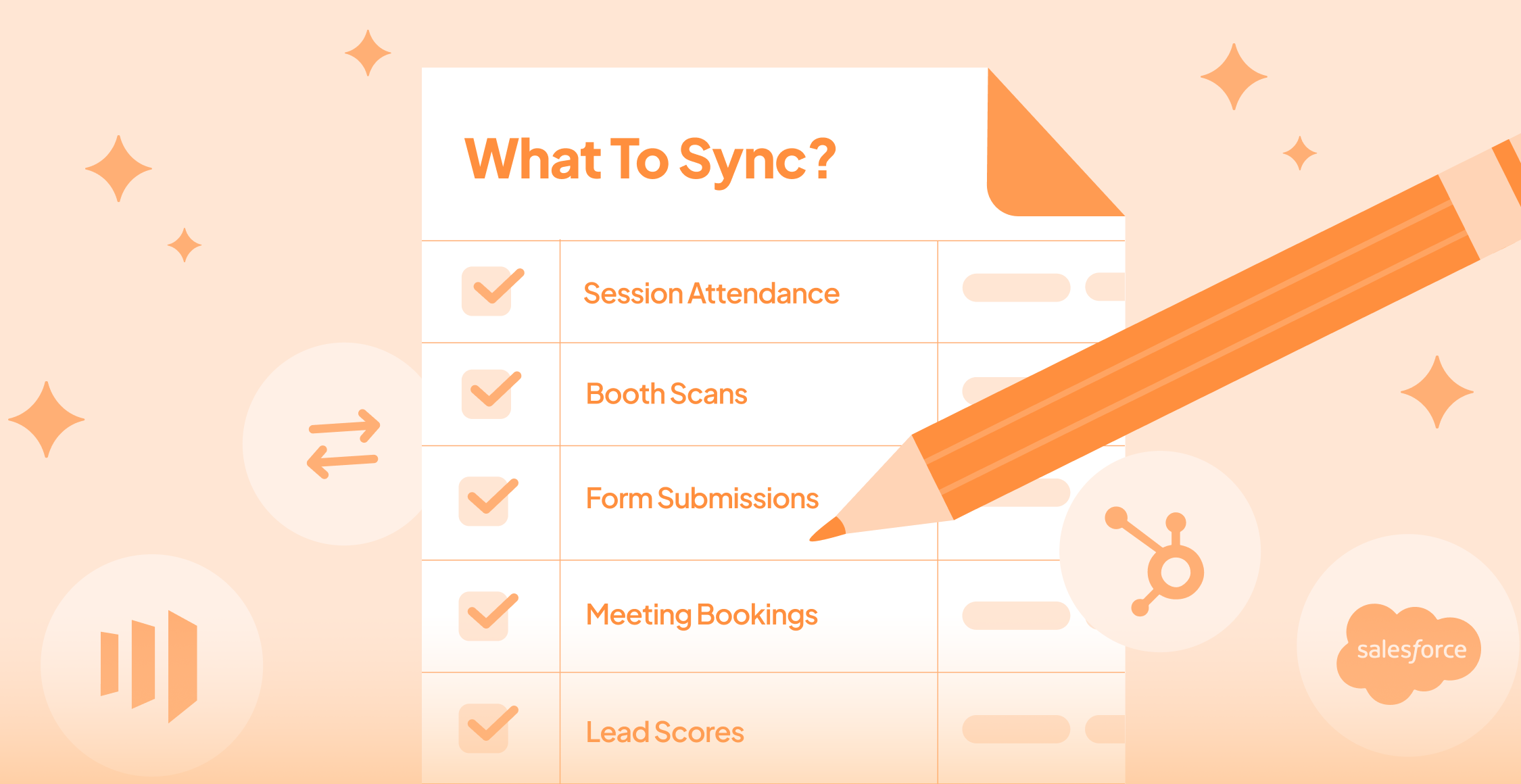
No more spreadsheets. No more copy-paste errors.
Connect your event management software for smaller conferences to your CRM (e.g., Salesforce, HubSpot) and MAP (e.g., Marketo, Pardot).
What to Sync:
- Session attendance
- Booth scans
- Form submissions
- Meeting bookings
- Lead scores
This way, your automation platform knows exactly who did what and can send the right message at the right time.
Zuddl Tip: Auto-tag and score event leads based on activity, then trigger nurture flows or route hot leads directly to AEs.
Step 4: Personalize the Moments That Matter
Automation doesn’t mean impersonality. You just have to choose where to inject the human touch.
High-Impact Personalization Ideas:
- Add a personalized Loom video from the AE for high-intent leads
- Include a direct invite to a follow-up 1:1 call
- Reference the exact session or topic the attendee engaged with
- Share a curated content bundle based on their role or industry
Even a 10% customization on top of automation can dramatically increase your reply rate.
Step 5: Measure and Optimize Follow-Up Performance
The best part about automated follow-up? You can A/B test and continually improve it.
Metrics to Watch:
Metric
What It Tells You
Open rate
Subject line relevance
Click-through rate
Content alignment
Response rate
Value and personalization
Demo bookings
Conversion effectiveness
Deal velocity
Revenue impact
Monitor drop-off points in your flows and adjust copy, timing, or CTA placement as needed.
Final Thoughts: Automation Is the Assist, Not the Replacement
Lean teams don’t have the luxury of slow follow-up. However, they do have the edge in terms of speed, agility, and focus.
With the proper setup, automated follow-up becomes your most powerful event extension tool—saving hours, boosting conversions, and helping you scale like a team 3x your size.
Just remember: Automation gets you in the inbox. Personalization gets you the reply.
Want to see how Zuddl helps lean teams automate follow-ups while keeping it personal?
Let’s show you a live workflow—no pressure, no bots.
Subscribe to our blog now!








